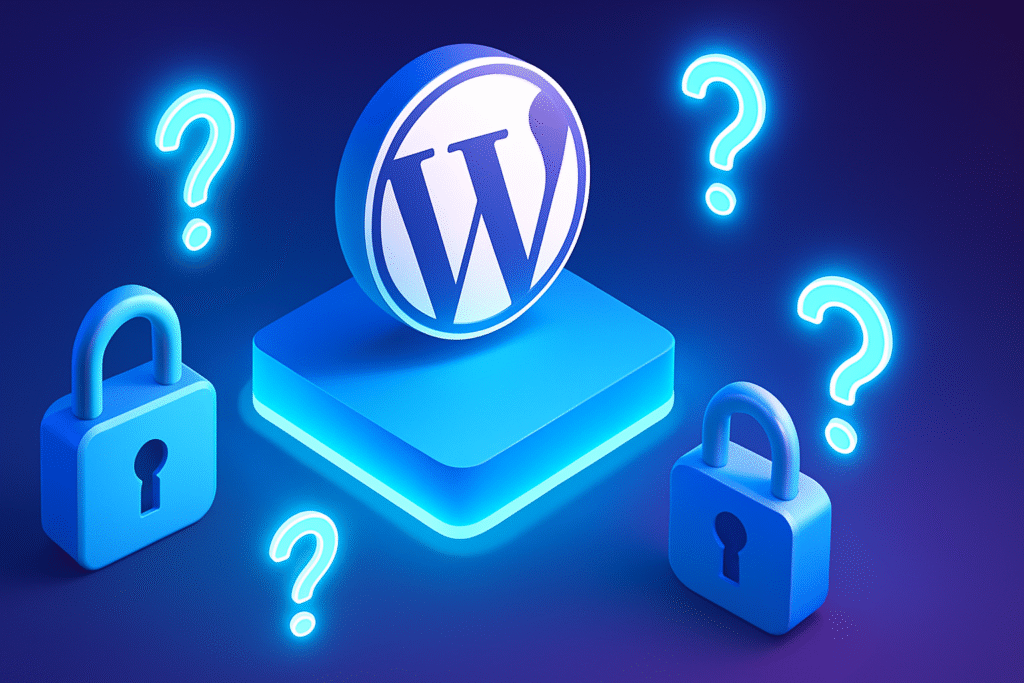Imagine waking up to find your WordPress site defaced, your customer data stolen, or your rankings wiped out by a malware attack. Unfortunately, this nightmare is a reality for thousands of wordPress security owners every day.
WordPress powers over 43% of all websites, making it a prime target for cybercriminals. While its flexibility and ease of use are unmatched, poor security practices can turn your site into a hacker’s playground.
In this guide, we’ll break down the most critical WordPress security vulnerabilities—backed by real-world examples and expert insights—and provide actionable solutions to lock down your site.
1. Common WordPress Security Vulnerabilities (And Real-World Consequences)
A. Outdated Core, Themes & Plugins (The #1 Risk)
- Why It’s Dangerous: Over 52% of hacked WordPress sites were compromised due to outdated software (Wordfence).
- Real Example: The Elementor Pro vulnerability (2023) allowed attackers to take over sites via outdated installations.
- Solution:
- Enable automatic updates for WordPress core.
- Use a plugin like WP Updates Notifier to track outdated components.
- Remove unused themes/plugins (they can still be exploited).

B. Weak Login Credentials & Brute Force Attacks
- Why It’s Dangerous: Bots can submit thousands of login attempts per hour until they guess your password.
- Real Example: The “admin” username hack still works on poorly secured sites.
- Solution:
- Enforce strong passwords (16+ characters, mix of symbols).
- Use two-factor authentication (2FA) (e.g., Wordfence Login Security).
- Limit login attempts with Login Lockdown or WordPress Security.
C. SQL Injection & Cross-Site Scripting (XSS)
- Why It’s Dangerous: Hackers inject malicious code into your database or steal user sessions.
- Real Example: The WooCommerce SQLi flaw (2021) exposed 5+ million stores.
- Solution:
- Use a Web Application Firewall (WAF) like Cloudflare or Sucuri.
- Sanitize inputs with plugins such as WP Security Audit Log.
- Keep database permissions restricted.
D. Malicious File Uploads (Backdoor Shell Scripts)
- Why It’s Dangerous: Hackers upload PHP shells to gain full server control.
- Real Example: The ThemeGrill vulnerability (2020) allowed backdoor uploads.
- Solution:
- Disable file editing in WordPress (
define('DISALLOW_FILE_EDIT', true);). - Use malware scanners (MalCare, Wordfence).
- Restrict uploads to non-executable files (e.g., images only).
- Disable file editing in WordPress (
E. Insecure Hosting & Poor Server Configurations
- Why It’s Dangerous: Shared hosting with weak isolation can lead to cross-site contamination.
- Real Example: EIG-hosted sites faced mass hacks due to server-level flaws.
- Solution:
- Migrate to managed WordPress hosting (Kinsta, WP Engine).
- Ensure PHP 8.0+ (older versions have known vulnerabilities).
- Enable mod_security and SFTP (never use FTP).
2. Proactive WordPress Security Measures (Beyond Plugins)
A. Implement a Web Application Firewall (WAF)
- Why: Blocks malicious traffic before it reaches your site.
- Best Options:
- Cloudflare (free plan available)
- Sucuri (specialized in WordPress security)
B. Harden Your WordPress Installation
- Disable XML-RPC (used in DDoS attacks).
- Change the default WordPress login URL (e.g.,
/wp-admin→/my-secret-login). - Disable directory indexing (prevents hackers from browsing files).
C. Regular Backups (Your Last Line of Defense)
- Rule: Follow the 3-2-1 backup rule (3 copies, 2 formats, 1 offsite).
- Top Plugins: UpdraftPlus, BlogVault (with real-time backups).
D. Monitor for Suspicious Activity
- Tools:
- WP Security Audit Log (tracks user actions).
- Wordfence (scans for malware in real-time).
3. WordPress Security Checklist (Quick Wins)
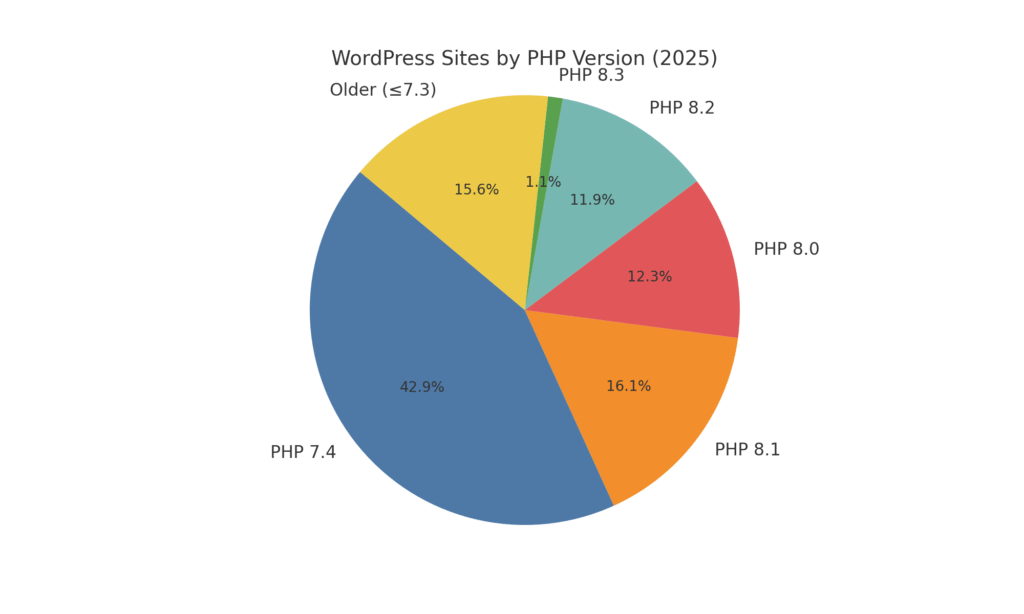
✅ Update Everything (Core, plugins, themes)
✅ Use Strong Passwords + 2FA
✅ Install a WAF (Cloudflare/Sucuri)
✅ Disable File Editing in wp-config.php
✅ Daily Backups (Store offsite)
✅ Disable XML-RPC if unused
✅ Scan for Malware Weekly
Final Thoughts: Security Is an Ongoing Process
WordPress security isn’t a “set it and forget it” task—it requires continuous monitoring and adaptation.
🔗 Recommended Reads:
📌 Found this helpful? Share it with a fellow WordPress user!
By following these WordPress security best practices, you’ll drastically reduce the risk of an attack—and sleep easier knowing your site is locked down. 🚀
This response is AI-generated, for reference only.
New chat